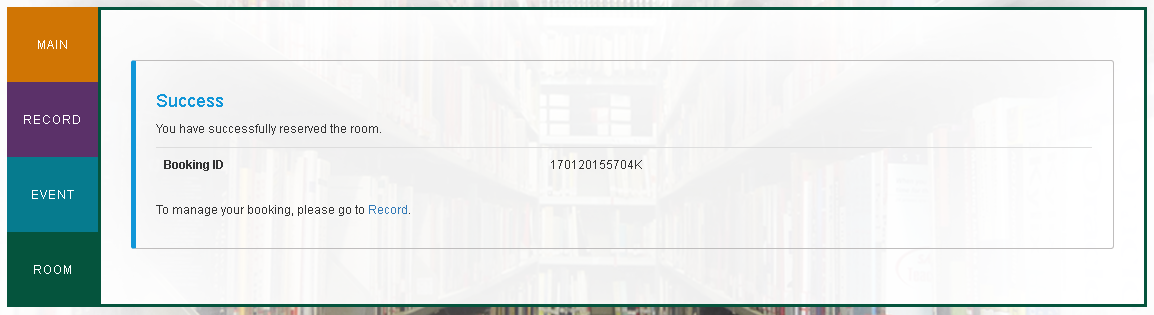Access the Booking System through KMS Library Website
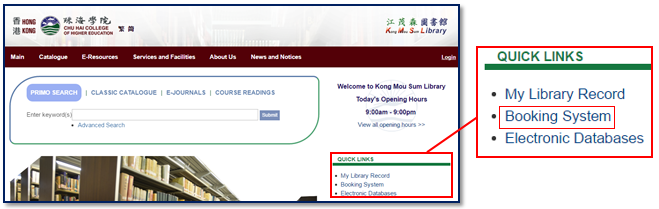
User can click "Booking System" to access KMS library booking system.
| NOTE: | User can directly enter "https://lib.chuhai.edu.hk/booking" to access booking system. |
Log-on the Booking System
Please enter "User ID" and "Password" to log on the system.
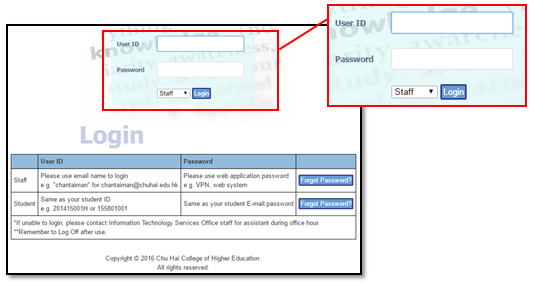
| NOTE: |
For Staff, please use email name, web application password to logon. For Student, please use student ID, E-mail password to logon. |
Index Page of Booking System After Log-on
After user logon the booking system, Main Page will be shown. User can select “Record” tab.
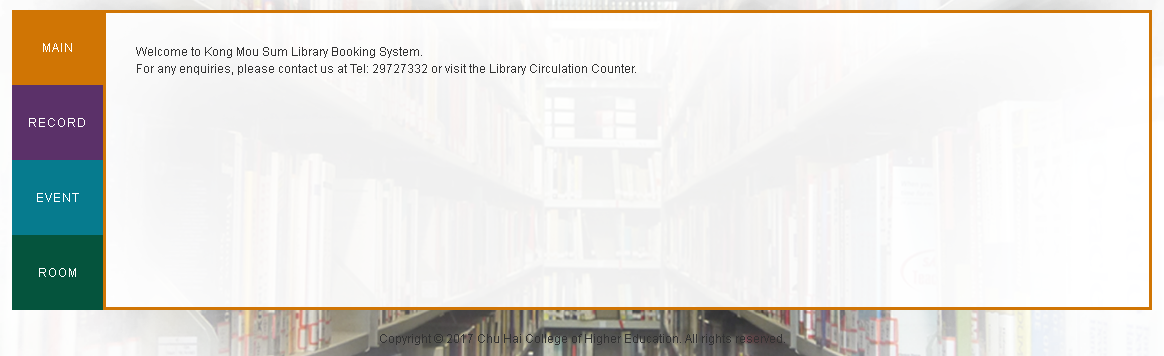
| NOTE: | In order to display information clearly, booking record(s) will be divided into different types, such as room, event. |
Perform a Booking Action ( Case I : Event ; Case II : Room )
In this case, user can make booking request for an event, or reserve library meeting room.
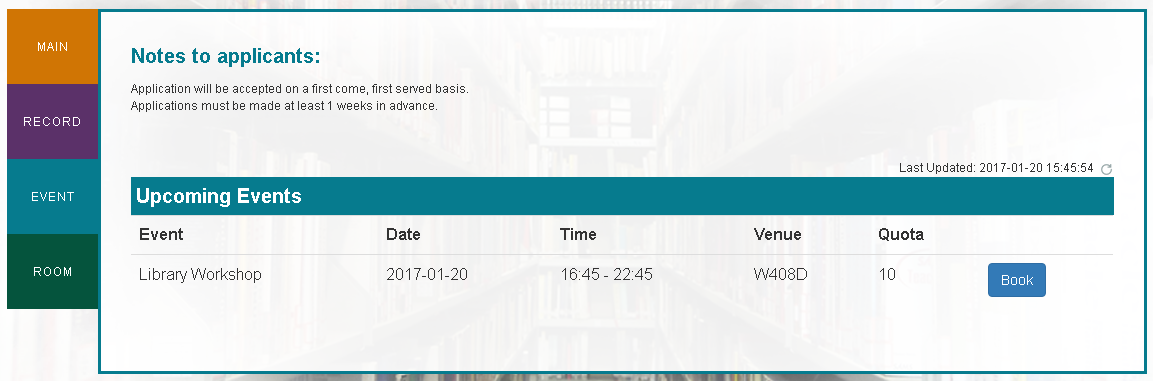
After user logon the booking system, click "event" tab.
Select an event that you want to make a booking request.
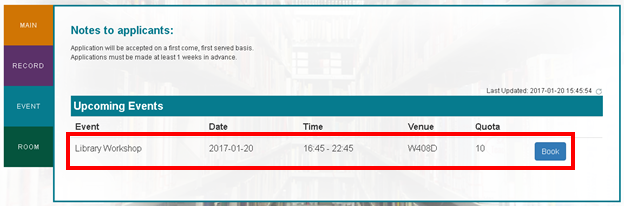
| NOTE: | Event information will be shown after an event is selected. |
The below image will be shown for confirmation when the booking request is successful.
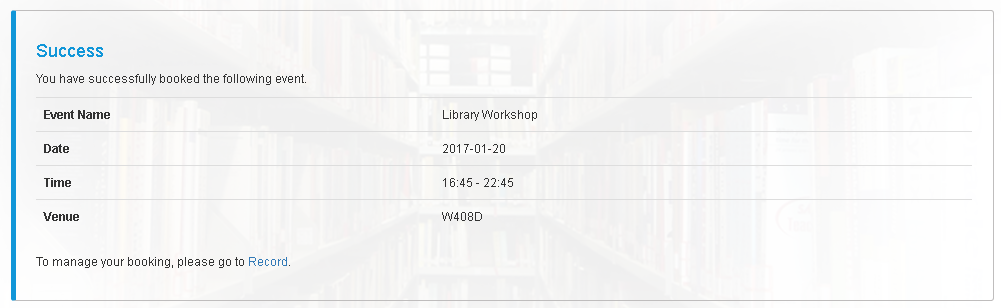
After user logon the booking system, click "Room" tab.
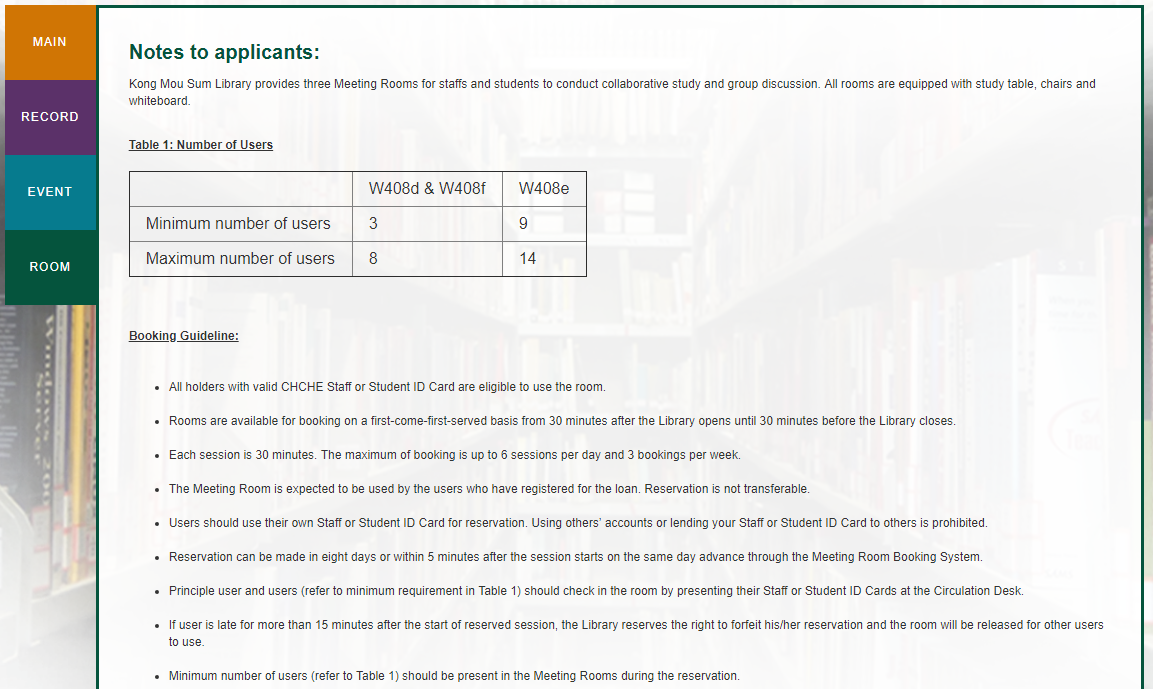
Select a room that you want to make a booking request.
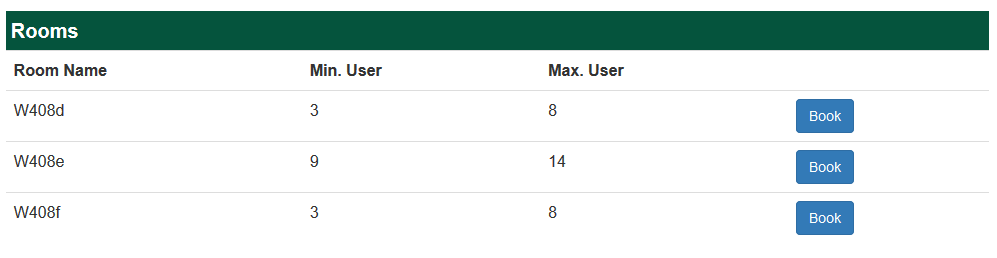
Since the booking timetable is displayed, user can select their most preferable date and time and booking details to continue the booking process, select "Book".
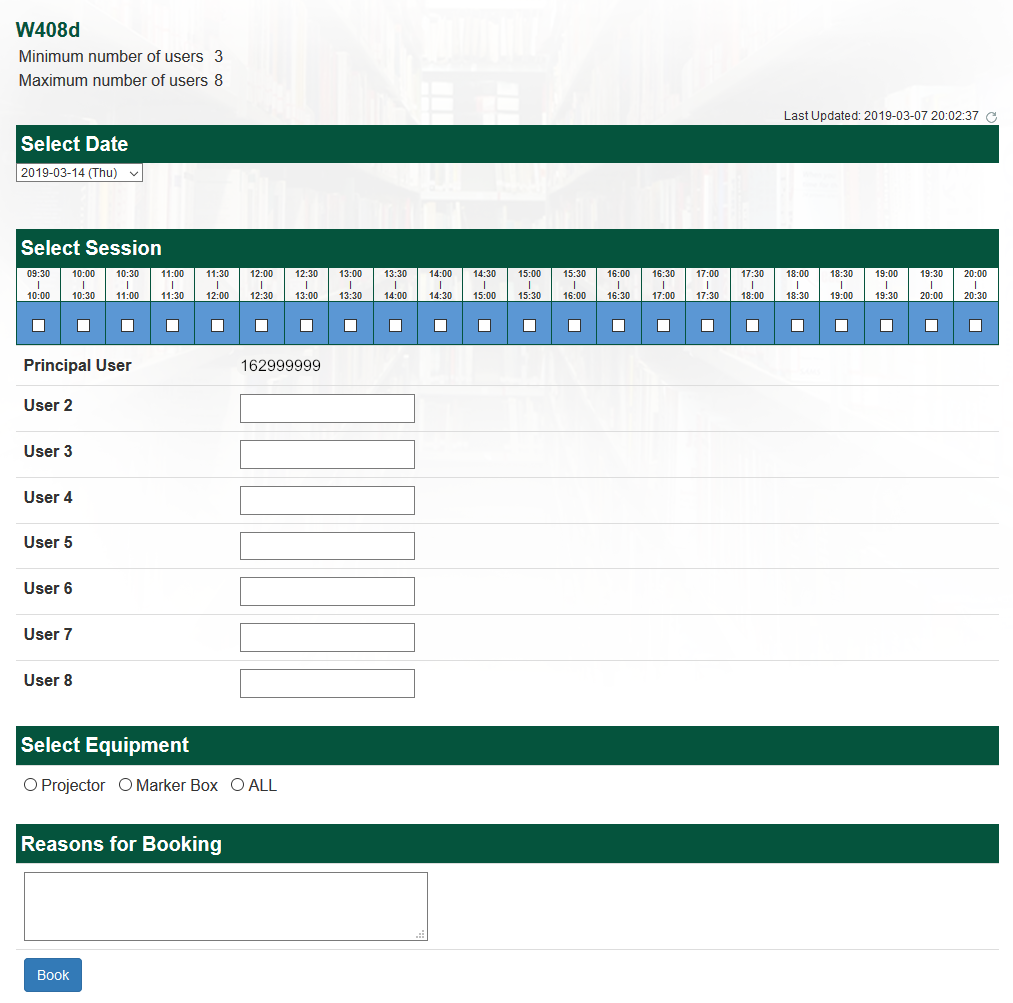
The below image will be shown for confirmation when the booking request is successful.