Interlibrary Loan User Guide |
Sections of User Guide:
- Sign in the Union Search
- Login Your Library Account
- Search for ILL books
- Submit the ILL Request Form
- Check Status of ILL Request
- Status of ILL Request
1. Go to Library Website (https://lib.chuhai.edu.hk/). Click “Union Search”.
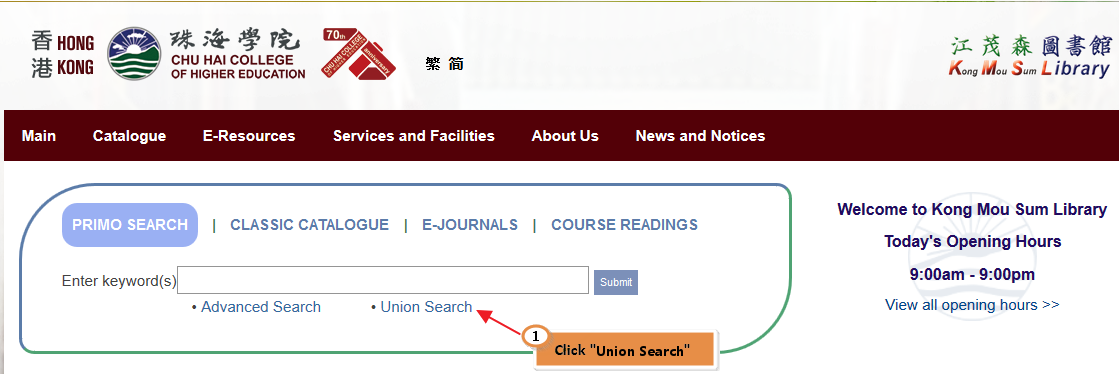
2. Click “Union Search” and “Sign in” to search ILL items.

1. Enter your User ID and Password and click "Login".
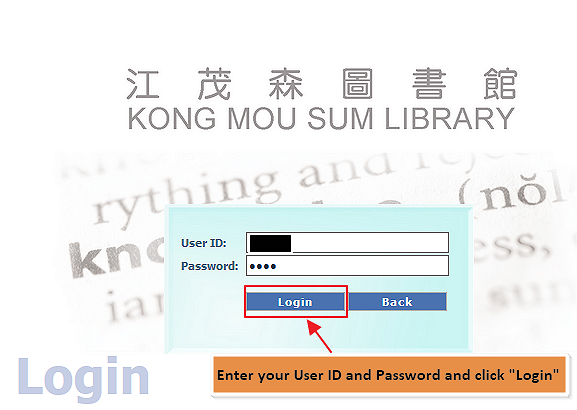
1. Type your search item in the search box.
2. If book is not held by the KMS Library, the “ILL” tab will be shown. Click the “ILL”.
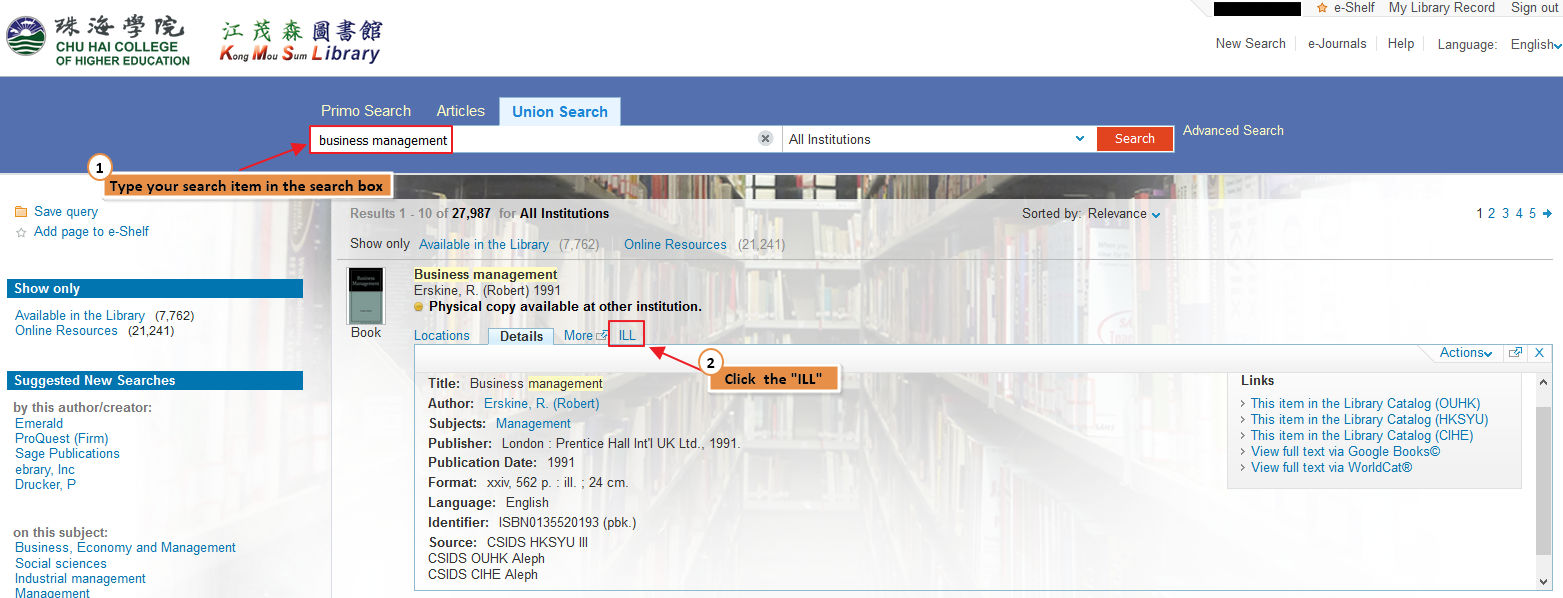
1. Tick the box to accept the declaration.
2. Check the information on the form. Click “Submit”.
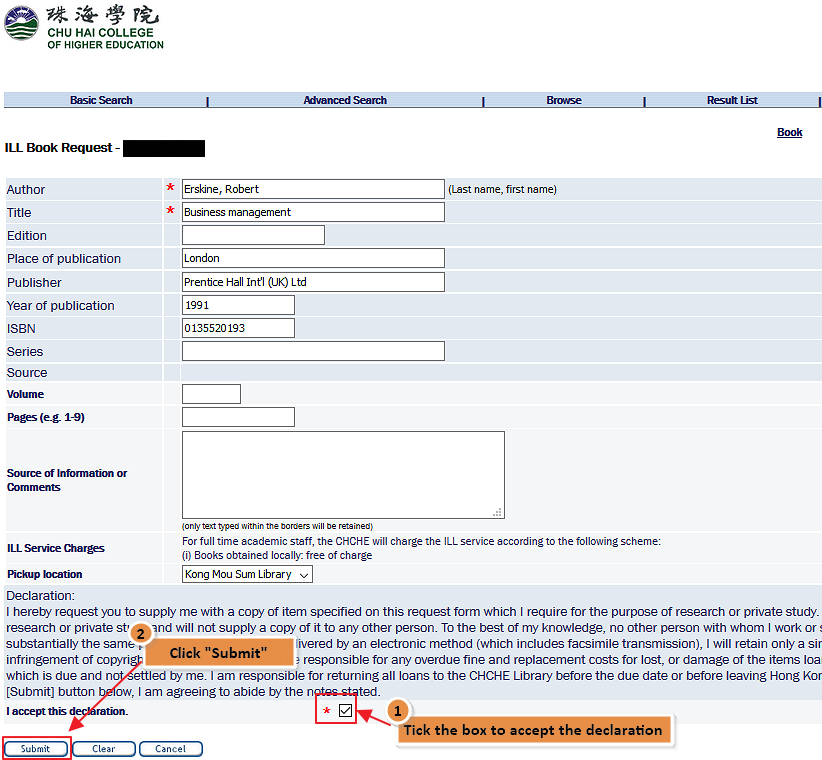
1. Enter your User ID and Password and click "Login".
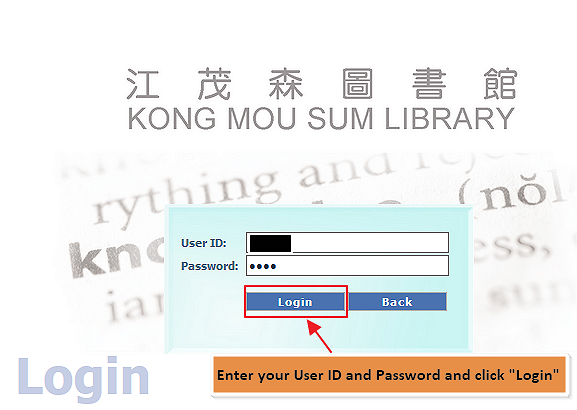
2. Click “My Library Record”.
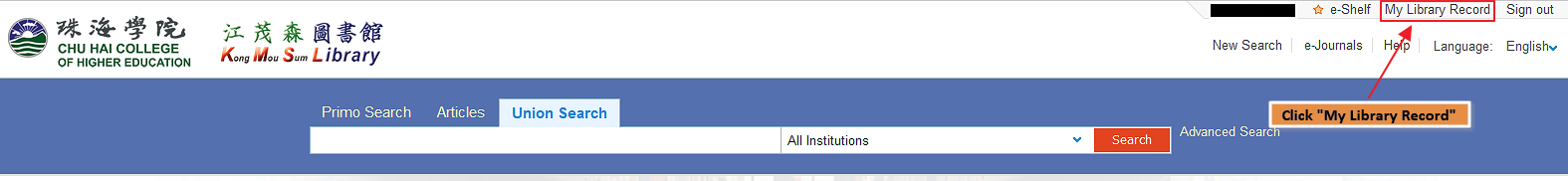
3. Select "Requests", the status of your requested item will be shown.
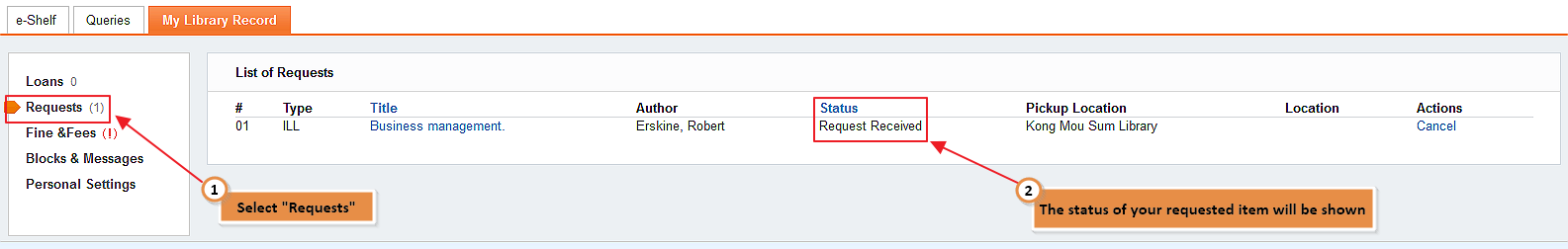
| Status | Description |
|---|---|
| Request Received | The Library has just received the request. |
| In Process | The Library has started the processing. |
| Library has this material | The request is rejected as the item is available in the Library. |
| Order Sent | The request is sent to source library for processing. |
| Unfulfilled Request | The request is unfulfilled because the item is NOT available in all source libraries. |
| Available for Pick Up | The item is available in the Library for you to collect. |
| Already picked up | The item has been picked up by you. |
| Item Returned | The item is returned to the Library. |
| Completed | The request is completed. |
| Lost | Report for item loss is acknowledged. You are expected to clear the replacement cost, handling or other charges levied by the source library. |
| Damaged | The item has been found damaged. You are expected to clear the replacement cost, handling or other charges levied by the source library. |
| Request for Cancellation | You want to cancel the request. The Library is contacting the source library. |
| Request Cancelled | You have cancelled the request by clicking the CANCEL button on the ILL request form/borrower record or by calling the ILL staff. |

