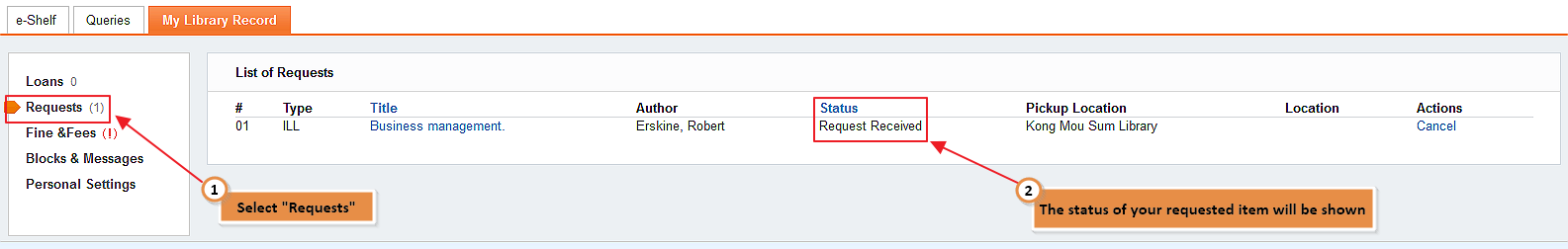User Guide – Interlibrary Loan
Index:
- Sign in the Union Search
- Login Your Library Account
- Search for ILL books
- Submit the ILL Request Form
- Check Status of ILL Request
A. Sign in the Union Search
1. Go to Library Website Click “Union Search”.
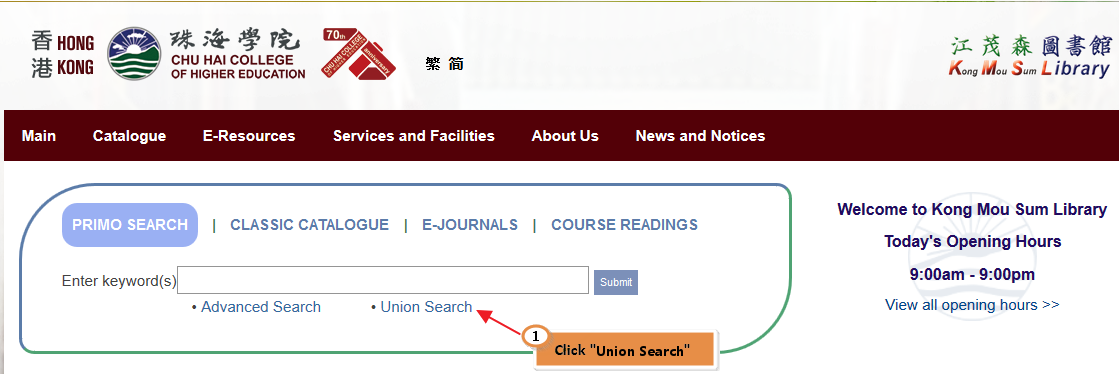
2. Click “Union Search” and “Sign in” to search ILL items.

B. Login Your Library Account
1. Enter your User ID and Password and click “Login”.
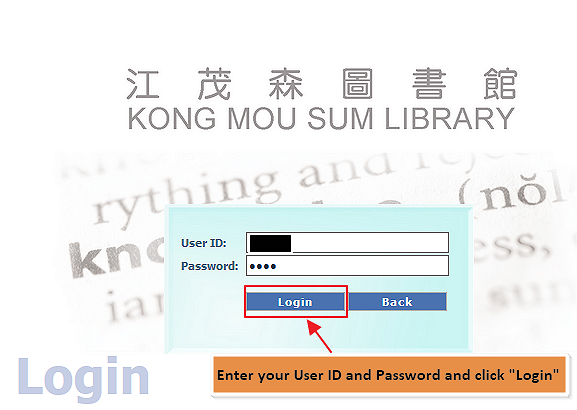
C. Search for ILL books
1. Type your search item in the search box.
2. If book is not held by the KMS Library, the “ILL” tab will be shown. Click the “ILL”.
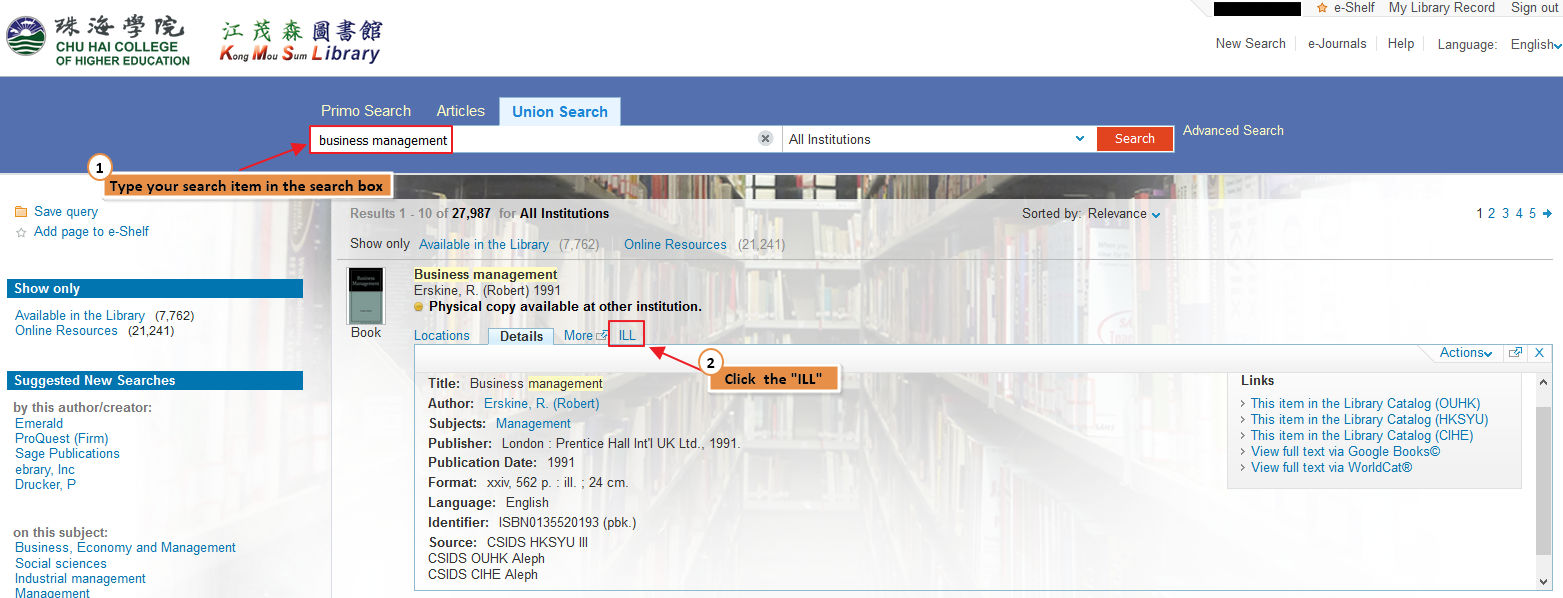
D. Submit the ILL Request Form
1. Tick the box to accept the declaration.
2. Check the information on the form. Click “Submit”.
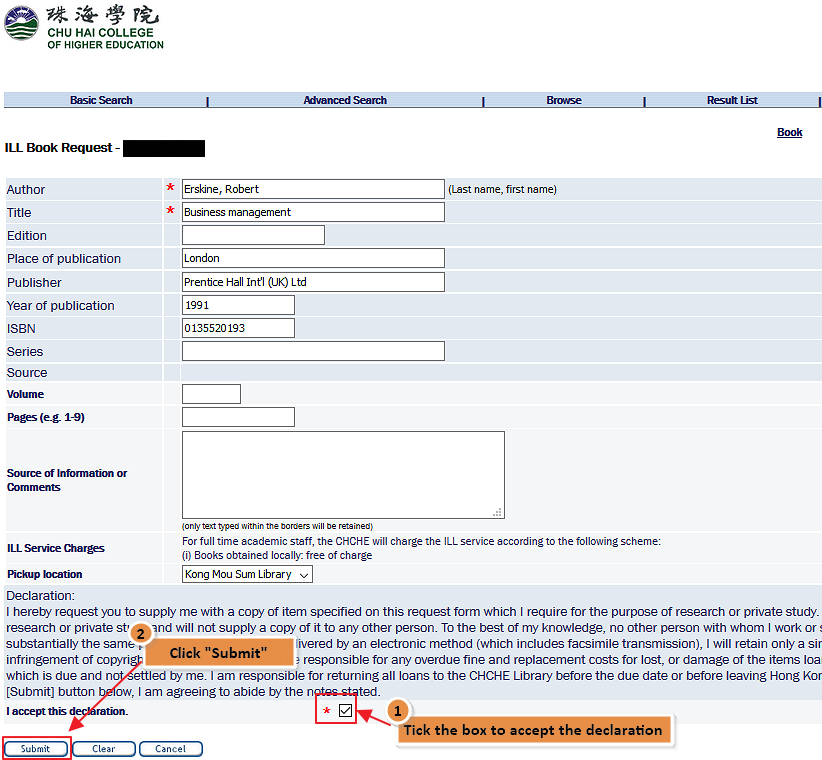
E. Check Status of ILL Request
1. Enter your User ID and Password and click “Login”.
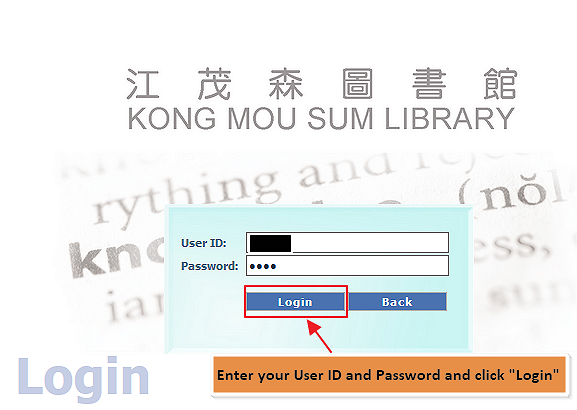
2. Click “My Library Record”.
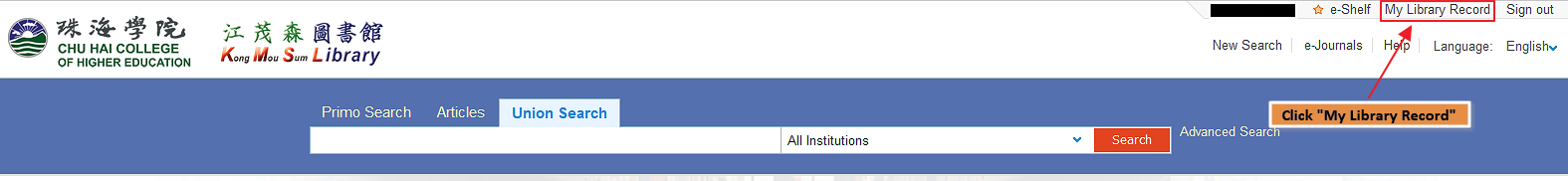
3. Select “Requests”, the status of your requested item will be shown.